Geek Tools & Help Links
Web (HTML, Javascript, etc) Online Reference
DevGuru
My first stop for quickly checking Javascript syntax, but also has well-organized reference on ADO, ASP, CSS2, HTML, Javascript, JetSQL, VBScript, WML, WMLScript, WSH, XHTML, XML, DOM, XSLT.
BlooBerry
Ugly but somewhat useful HTML and CSS references.
How to make a favicon for your website
This has traditionally been far too convoluted or plain mysterious. For one, why doesn't Photoshop just save ico files? And another, how do you get multiple sizes into a single file? (in case you don't know the ico format allows for multiple sizes which your applications chhose based on need, web browsers display the 16x16 pixel version, whereas when you drag a URL from the browser to the desktop some (IE) broswers will use a 32x32 pixel version -- if available)
Both problems are solved thanks to the free plugins for Photoshop & Illustrator (and other software) from telegraphics. Install these two dandy tools and life is good:
- a Photoshop plug-in that allows Photoshop to save windows ico's
- a utility to combine two or more icos into a single file
If you don't want to install software (and are willing to ceded some control over the output images) use an online service (see below).
Sites That Do Stuff
HTML - Kit -- online favicon generator
![]() I had been making my own favicons using irfanview, which is fine, that is, fine until I found this site that will not only make your icon from any file you upload, but also offers a validator. Too handy not to use this.
html-kit.com/favicon/
I had been making my own favicons using irfanview, which is fine, that is, fine until I found this site that will not only make your icon from any file you upload, but also offers a validator. Too handy not to use this.
html-kit.com/favicon/
Another site providing this service, including a merged 16x16 pixel and 32x32 pixel single ico (icon) file is tools.dynamicdrive.com/favicon/
Here's an upate on these. I'm having better luck with Dynamic Drive's output wrt transparencies. For some reason HTML-Kit's appears to always be matted on white.
Which Reminds Me: IE still fails the PNG test; just can't handle PNG transparencies. Yeah, exactly; what the hell were they thinking, only had how many years to implement this? Well, fortunately a bit of Javascript will do this for you, AND here you can make use of IE's nifty conditional HTML hack, one that is in use on this very page, no less. Read more on IE tricks...
Regular Expressions
- Using Regular Expressions, Stephen Ramsay, University of Virginia
- Ring of Saturn Internetworking: Perl Regular Expressions
- SiteScope User's Guide: Using Regular Expressions
Geeky Utilities
Download Sites
A few sites mirror downloads of freeware or demos. The upside, in addition to these being reputable sites that have vetted the software to some extent, is that they have great search features and ratings that allowing you to find the exact tool for your needs. Many of the programs on this page are available from them:
PropertiesPlus -- Freeware
Need to change file datestamps... in batches? A handy thing to do for poor-man's version control.
SmartFTP -- Freeware (home)
Great little ftp client that swayed me from leechFTP.
Flexible Renamer -- Freeware
Rename files using wildcares or, for the saavy, regular expressions. Danged handy once or twice a year.
CopyTo Synchronizer Quickly Synchs Multiple Folders, Drives
I have an unholy affection toward the 80GB USB2 drive that Ludlow picked up. Working on three machines currently and this drive plus CopyTo Synchronizer makes the jump between machines truly painless. Setup Projects to synch that can have simple rules, and preview and override the utility's recommended actions. Cost $15
TransMac & CrossFont -- Demo versions
TransMac and CrossFont are a great team for converting Mac Fonts and reading Mac CDs -- though the demo versions have severe limitations. And the programs lack any refinement, defining klunky and crude. Still, they do work.
PingPlotter -- Demo version
Categories
- Coloring [Book] Pages
- Food & Diners
- Illustration
- Photography
- Projects
- Ramblings
- Web Development & Tech

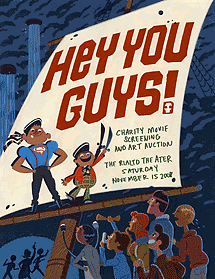




Social Networks